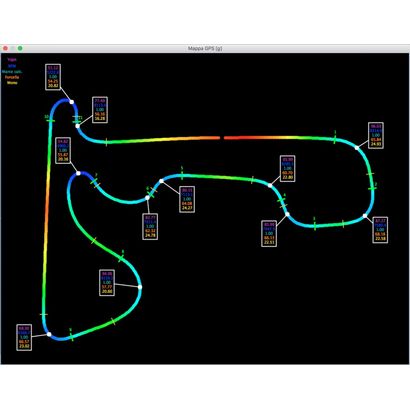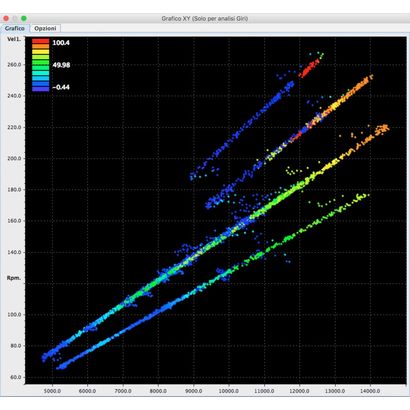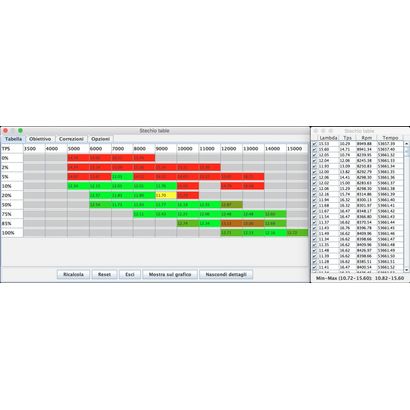Danas is a free software developed in Java to be able to analyze data collected from I2M systems from miniLAP to Dasy or Chrome. The choice of developing the software in Java makes it compatible with all platforms, whether Windows or Mac.
Danas thus allows to open the saved data from these devices and display, for example, the trajectories in the various laps, comparing several laps of the same session or belonging to different sessions or different pilots.
Even just using GPS data alone you can see the speed at each point of the track, or you can add how many splits you like in order to understand where you have been most effective. It can calculate your Ideal Lap time.The GPS map can be configured so as to have an intuitive representation in color scale of the speed (or of any other channel) at any position on the track. Using the overlap of data on the map Danas will automatically identify the beginning and the end of each lap showing for each of them the main data directly over the pathStarting from the GPS information, from which the leaning angle is also obtained, it is then possible to exploit all the features of Danas adding other acquisition channels such as RPM, the speed or the throttle, all without adding any sensor to the bike. All this is totally free.With rear wheel speed data and the RPM it is possible for example to draw XY plots and to study the use of individual gears and their effectiveness. The XY plots are fully configurable and therefore allow an increased flexibility in data processing.
Danas has been further enhanced in recent years thanks to the cooperation with Team Pedercini in World WSBK and WSSTK. Through this collaboration we added features designed to reduce the time spent in data analysis during the practice sessions and qualifying. DANAS graphics can be completely configured to better suit your tastes, choosing the location and size of the map, time table, charts.
The complete synchronization between the graphics and the map and the use of the sliders quickly allows to associate the various data to every single point of the track or to compare values from different points. The delay function, instead, allows you to view how the delay referred to a reference lap changes along the path.
Through the use of the DashWare software (free download from www.dashware.ne) a video can be realized with the acquired data overlay. The software is compatible with any video. Using the protocol developed for the Danas software (downloadable here), you can easily import data previously exported from Danas in .csv format. Setting up your own videos in MotoGP style becomes a matter of a few steps. The same result can be obtained using the data previously exported from Danas also using a software like TrackVision.
No posts found